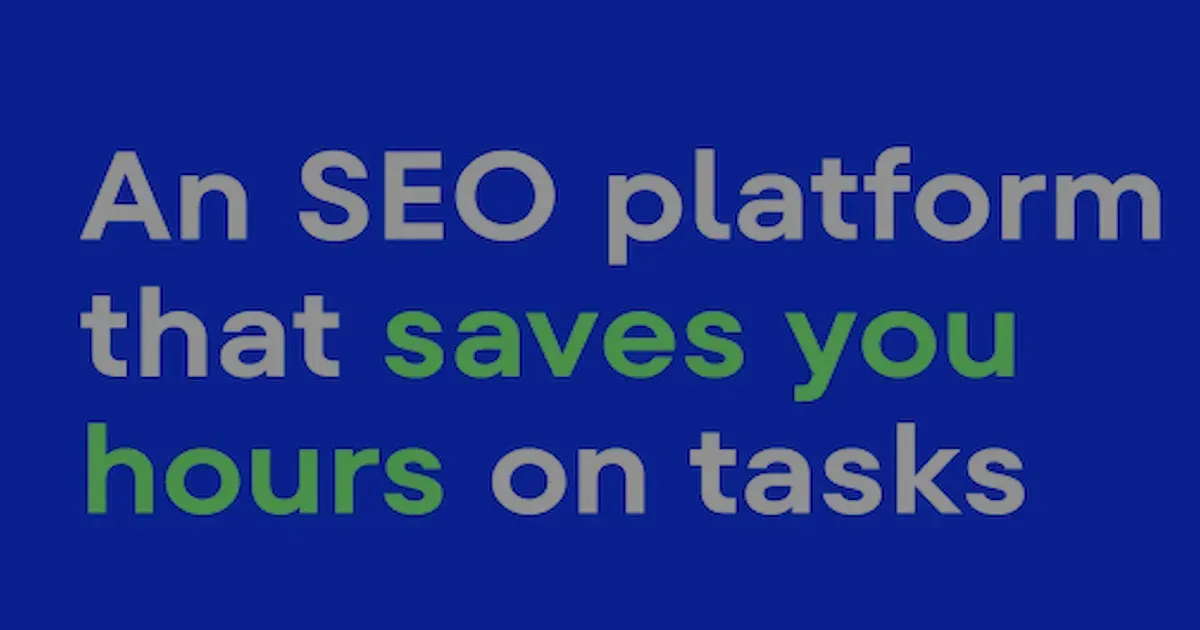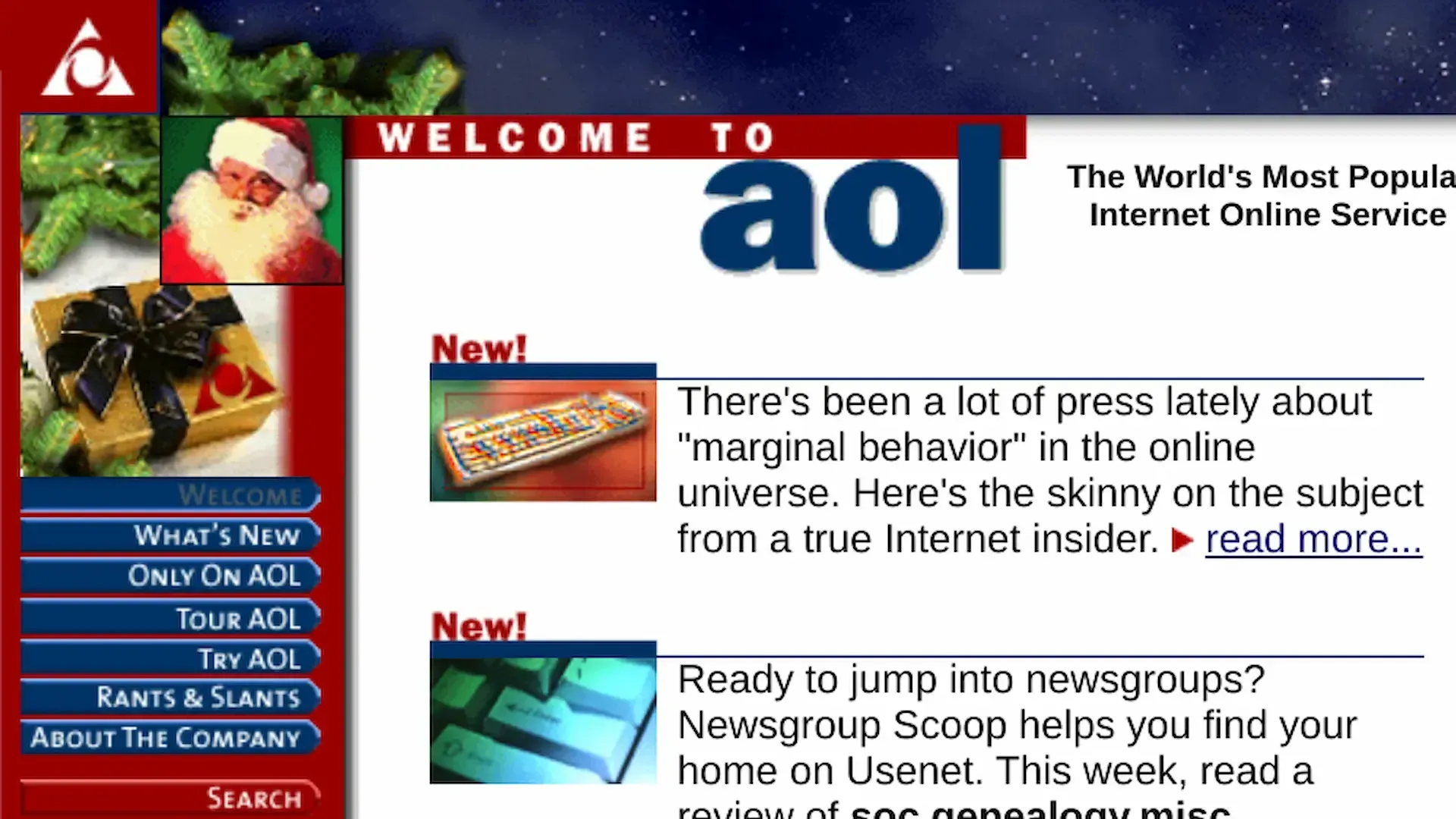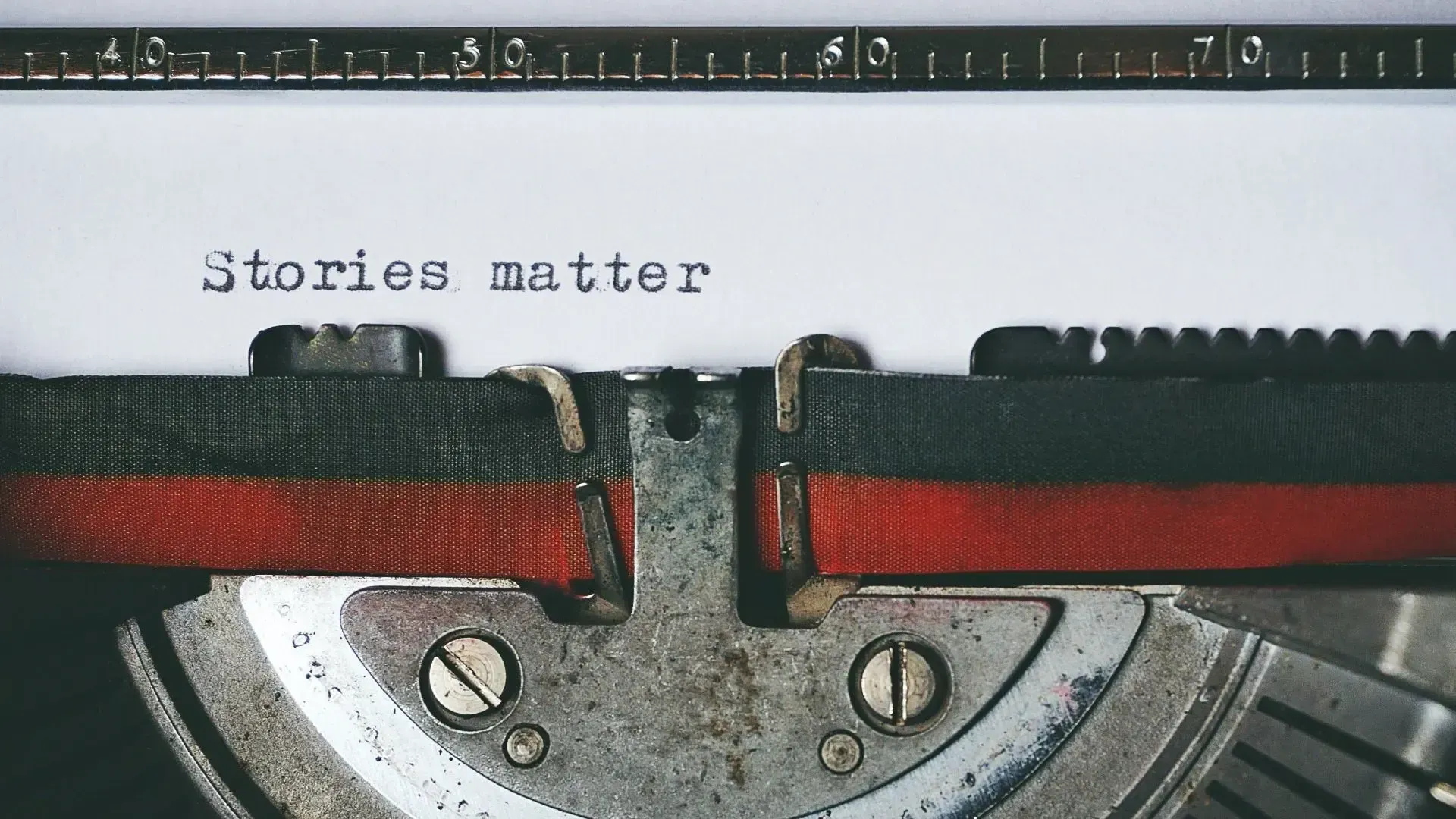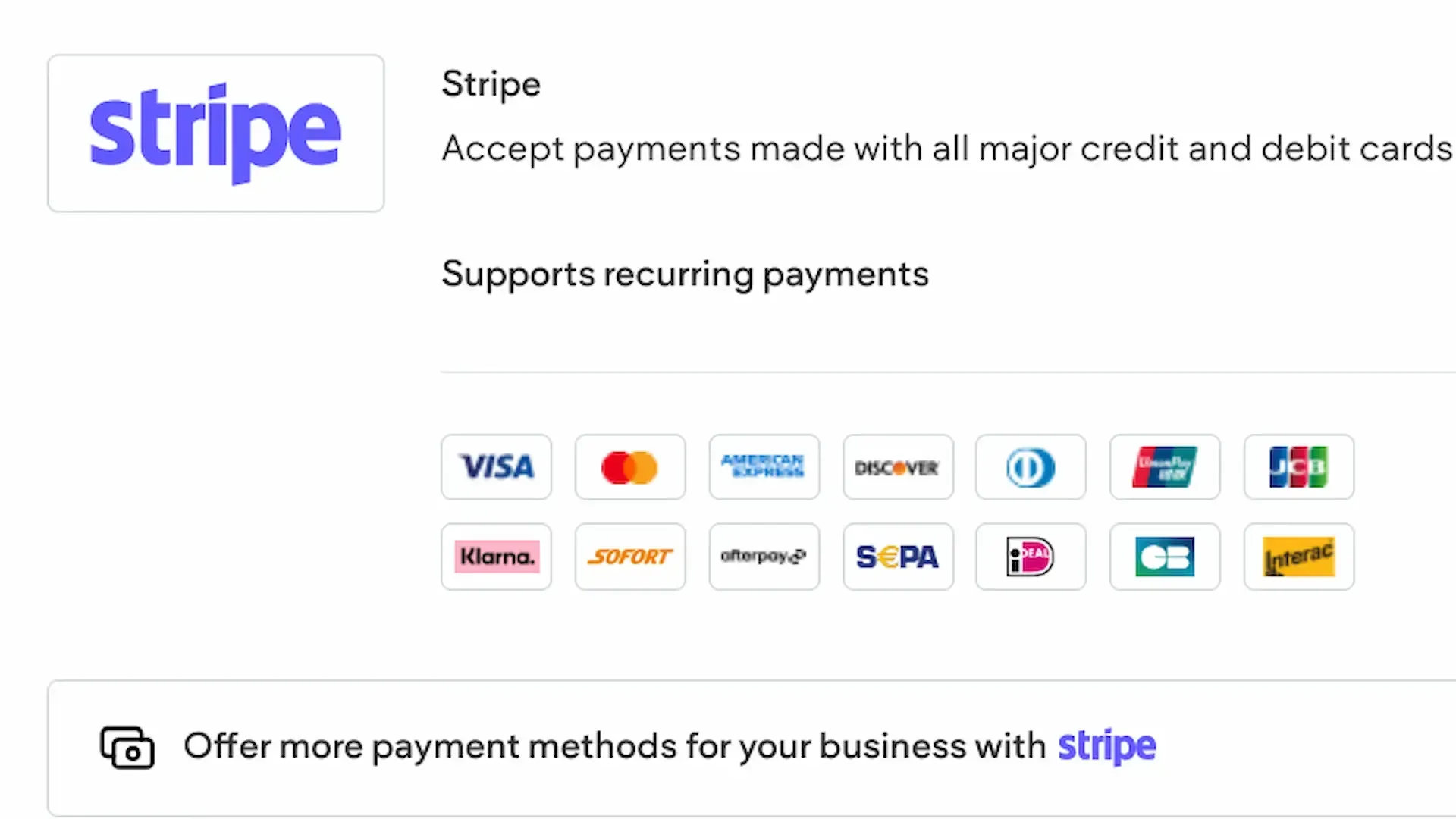How to Handle Negative Google Reviews
You've poured your heart and soul into building your small business. You strive for excellent customer service and high-quality products. Then, you see it – a negative Google review. It feels like a punch to the gut, and you worry about the impact it will have on potential customers. You're not alone. Negative reviews are a reality for many businesses, but they don't have to define you. This guide will equip you with the knowledge and strategies to handle negative Google reviews effectively and, in some cases, even get them removed.
Google Has Specific Guidelines Regarding What Constitutes a Violation of Google Content Policy
- Off topic: Review doesn’t pertain to an experience at or with this business.
- Spam: Review is from a bot, a fake account, or contains ads and promotions.
- Conflict of interest: Review is from someone affiliated with the business or a competitor’s business.
- Profanity: Review contains swear words, has sexually explicit language, or details graphic violence or other illegal activity.
- Bullying or harassment: Review personally attacks a specific individual.
- Discrimination or hate speech: Review has harmful language about an individual or group based on identity.
- Personal information: Contains personal information such as address or phone number.
If a review falls into one of those categories, you have a strong case for requesting its removal.
Here’s a Step-By-Step Process for Reporting a Review for Removal
1. Access your
Google Business Profile.
2. Locate the review you want to report.
3. Click the exclamation point on the top right corner of the review.
4. Select which policy you believe has been violated and click on "Send report" to start the process. For more detailed information on what constitutes a policy violation, you can refer to Google's support page on Report policy-violating reviews on your Business Profile.
While reporting a review is the first step, it's not a guaranteed solution. Google's review team will assess the review and make a decision. This process can sometimes take time, and there's no guarantee of removal.
Another Strategy
Even if a review doesn't violate Google's policies, you still have options. One of the most powerful tools is
responding to the review publicly. This shows potential customers that you are engaged and care about customer feedback. Keep your response professional and empathetic, even if the review is unfair or inaccurate. Acknowledge the reviewer's concerns and offer to take the conversation offline to resolve the issue.
Sometimes, a negative review can be an opportunity for growth. Take the feedback seriously and see if there are areas where your business can improve. Addressing the issues raised in the review can not only improve customer satisfaction but also demonstrate your commitment to quality.
Building a strong online reputation takes time and effort. Encourage satisfied customers to leave positive reviews. A steady stream of positive reviews can help offset the impact of negative ones. A good website, designed with user experience in mind, can also contribute to positive customer interactions and reviews. For assistance in building or improving your website, Cohesive Digital offers expert website design services tailored to small businesses.
Finally, remember that not all negative reviews are created equal. Some reviews might be genuine expressions of dissatisfaction, while others might be malicious or from competitors. Focus your energy on addressing legitimate concerns and learning from the feedback.
Ready to Unlock Your Full Potential?
Thank you for contacting us!
We will get back to you as soon as possible.
Oops, there was an error sending your message.
Please try again later.
Schedule a free consultation today and let's discuss how we can elevate your brand online.
Solutions
Client Access & Information
All Rights Reserved | Cohesive Digital