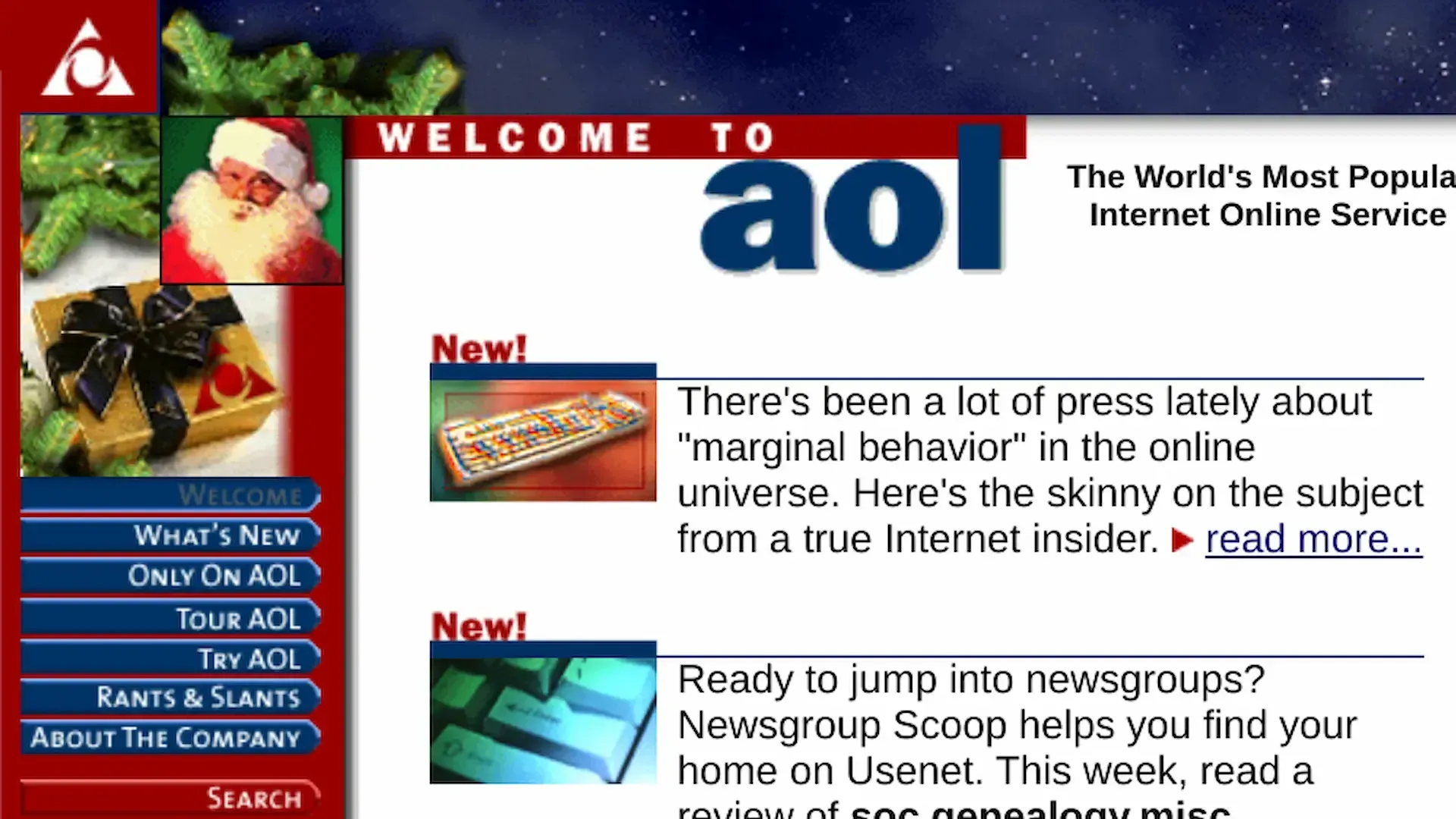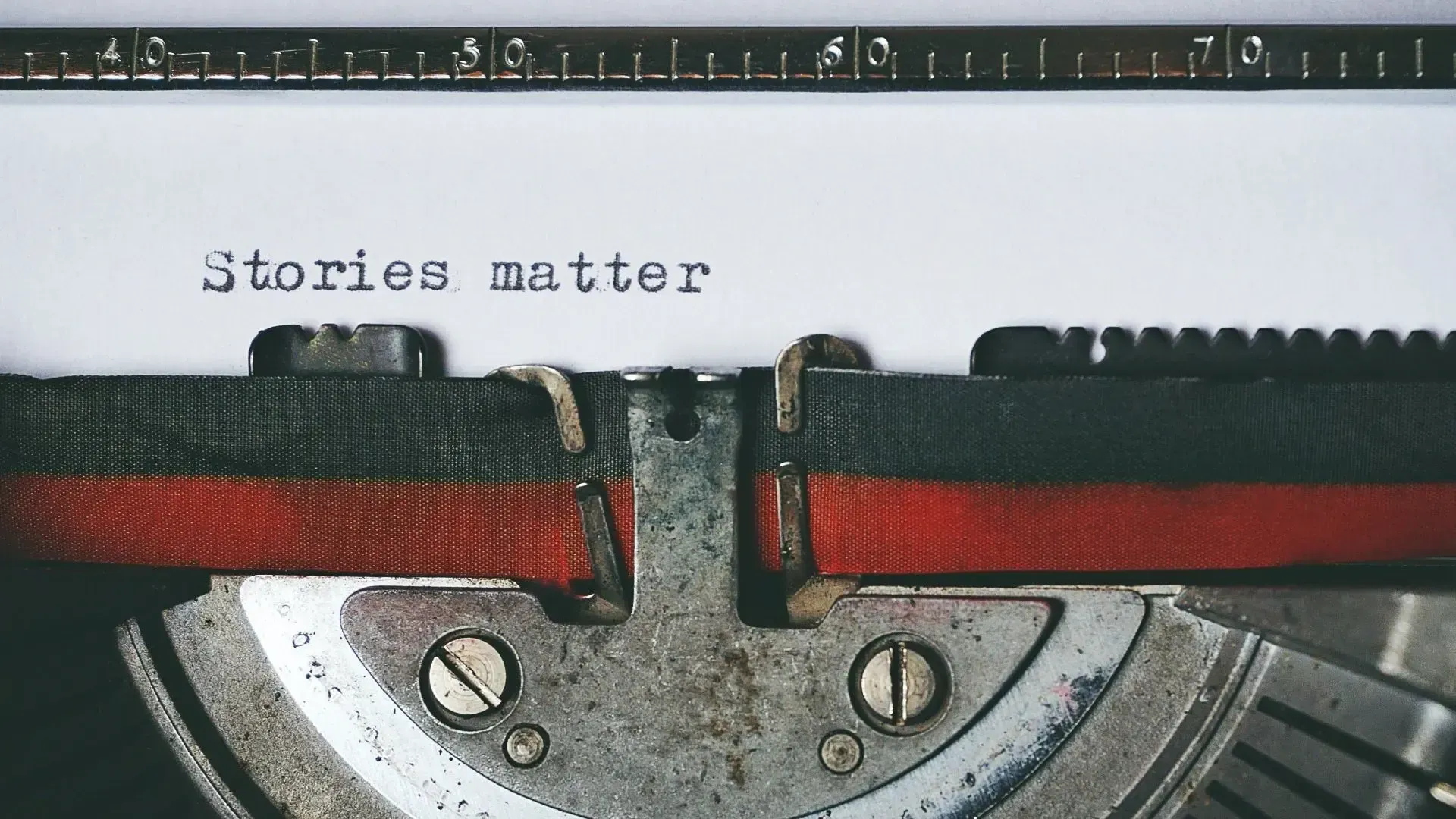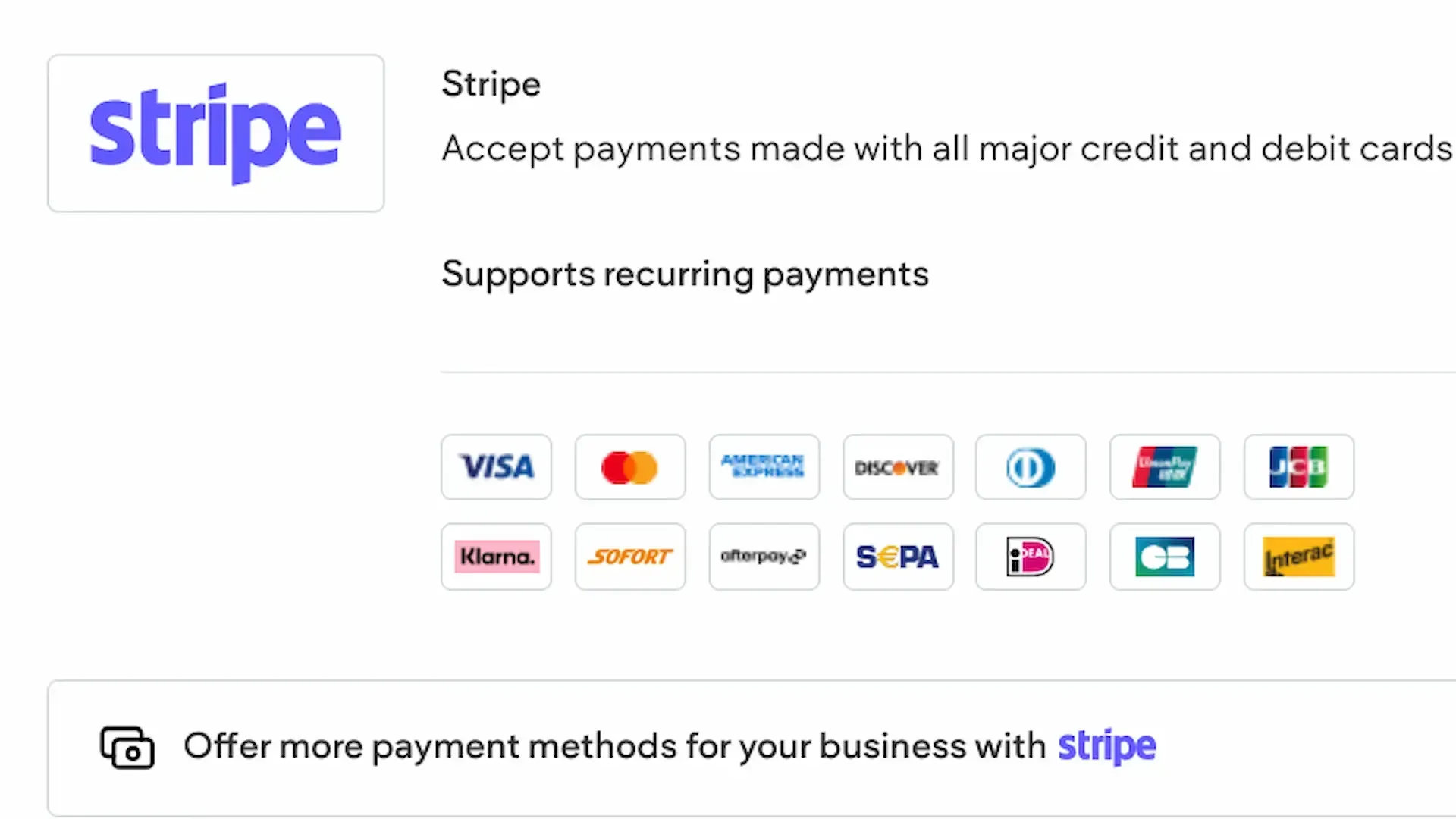How to Check Your Website Ranking
Disclosure: This post may contain affiliate links. If you purchase using these links, we may earn a small commission at no additional cost to you. We only recommend tools we know and trust ourselves.
Understanding your website's ranking is crucial for any small business looking to succeed online. Knowing where your site stands in search engine results allows you to refine your SEO strategy and attract more potential customers. This guide will walk you through the simple steps to accurately check your website's ranking and use that information to your advantage.
Why Checking Your Website Ranking Matters
Before diving into the "how," let's explore the "why." Your website's ranking directly impacts its visibility. Higher rankings mean more organic traffic, which translates to increased brand awareness, leads, and sales.
- Visibility: Higher rankings put your website in front of more potential customers.
- Credibility: Websites ranking higher are often perceived as more trustworthy and authoritative.
- Competitive Analysis: Tracking your ranking allows you to see how you stack up against your competitors.
- SEO Effectiveness:
Monitoring your ranking helps you gauge the effectiveness of your SEO efforts.
How to Check Website Ranking on Google
The most common way to check your website's ranking is through Google. Here's how:
1. Manual Checks
While not the most efficient method, manual checks can provide a quick snapshot of your ranking.
1. Open an Incognito Window: This ensures personalized search results don't skew your findings.
2. Enter Your Target Keyword: Type the keyword you want to rank for into the Google search bar.
3. Locate Your Website: Scroll through the search results to find your website.
4. Note Your Position: Record your website's position in the search results.
Limitations: Manual checks are time-consuming and prone to inaccuracies due to personalization and location.
2. Using Google Search Console
Google Search Console is a free tool that provides valuable insights into your website's performance.
1.
Verify Your Website: If you haven't already, verify your website with Google Search Console.
2. Navigate to Performance: In the left-hand menu, click on "Performance."
3.
Filter by Query: Enter your target keyword in the "Query" filter.
4. View Average Position: The "Average Position" metric shows your website's average ranking for that keyword.
Benefits:
Google Search Console provides accurate data directly from Google.
3. Using a Website Ranking Checker Tool
A dedicated tool can help you check any website's ranking more efficiently.
For in-depth rank tracking, we recommend SE Ranking. This platform, which powers Cohesive Digital's own SEO Toolkit, allows you to monitor any website's position across multiple search engines and locations, on both desktop and mobile. You can analyze competitor rankings, giving you a comprehensive view of your SEO landscape. We recommend SE Ranking to our clients whether they choose to work with us directly, or to use the tool independently. You can explore SE Ranking's features with a free trial.
Benefits:
Unlike manual checks and Google Search Console, SE Ranking provides automated, comprehensive tracking across multiple search engines and devices, saving you significant time and offering a deeper understanding of your ranking performance.
Key Metrics to Monitor for Website Ranking Keywords
When checking your website's ranking, pay attention to these key metrics:
- Average Position: Your website's average ranking for a specific keyword.
- Click-Through Rate (CTR): The percentage of users who click on your website in the search results.
- Impressions:
The number of times your website appears in search results.
- Keyword Difficulty:
An estimate of how difficult it is to rank for a specific keyword.
Interpreting the Website Ranking Data
Once you've gathered your ranking data, it's time to analyze it.
- Identify Trends:
Look for patterns in your ranking over time. Are you consistently improving, declining, or staying stagnant?
- Analyze Competitor Rankings:
See how your competitors are ranking for the same keywords.
- Pinpoint Areas for Improvement:
Use the data to identify areas where your SEO strategy needs refinement.
Actionable Strategies to Improve Website Ranking
To improve your website's ranking, consider these strategies:
- Optimize On-Page SEO:
Ensure your website's content, meta tags, and headings are optimized for your target keywords.
- Build High-Quality Backlinks:
Earn backlinks from reputable websites to boost your website's authority.
- Create Valuable Content:
Produce high-quality, informative content that addresses your audience's needs.
- Improve Website Speed:
A faster website provides a better user experience and can positively impact your ranking.
- Optimize for Mobile:
Ensure your website is mobile-friendly, as mobile searches continue to grow.
- Local SEO:
If you have a physical location, optimize your Google Business Profile, and local citations.
Local Website Ranking Check
For local businesses, local SEO is crucial. Here's how to check your local ranking:
- Google Maps:
Search for your business name or target keywords on Google Maps.
- Local SEO Tools:
Use tools like SE Ranking to track your local rankings across different locations.
Keeping Track of Your Website Ranking Progress
Regularly generating website ranking reports is essential for tracking your progress.
- Set Up Automated Reports:
Use tools like SE Ranking to automate your ranking reports.
- Analyze Reports Regularly:
Review your reports to identify trends and areas for improvement.
Final Thoughts
Checking your website's ranking is a vital part of any successful SEO strategy. By using the tools and techniques outlined in this guide, you can accurately monitor your website's performance and make informed decisions to improve your ranking.
Start your
free trial with SE Ranking
today (No credit card required) and take control of your website's ranking!
Ready to Unlock Your Full Potential?
Thank you for contacting us!
We will get back to you as soon as possible.
Oops, there was an error sending your message.
Please try again later.
Schedule a free consultation today and let's discuss how we can elevate your brand online.
Solutions
Client Access & Information
All Rights Reserved | Cohesive Digital