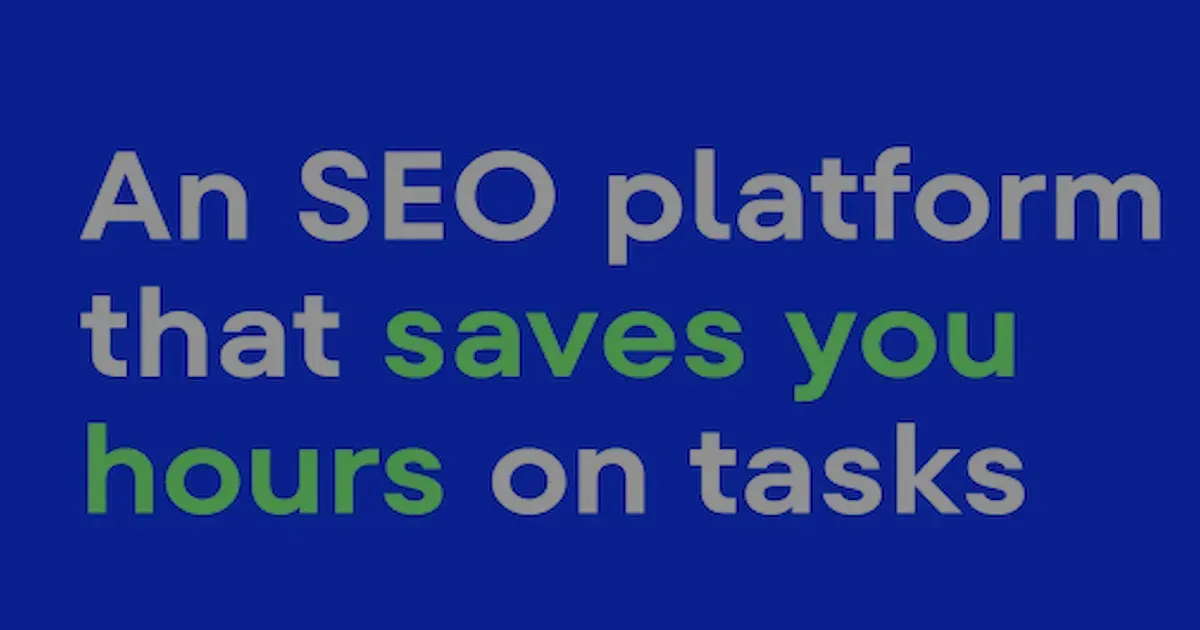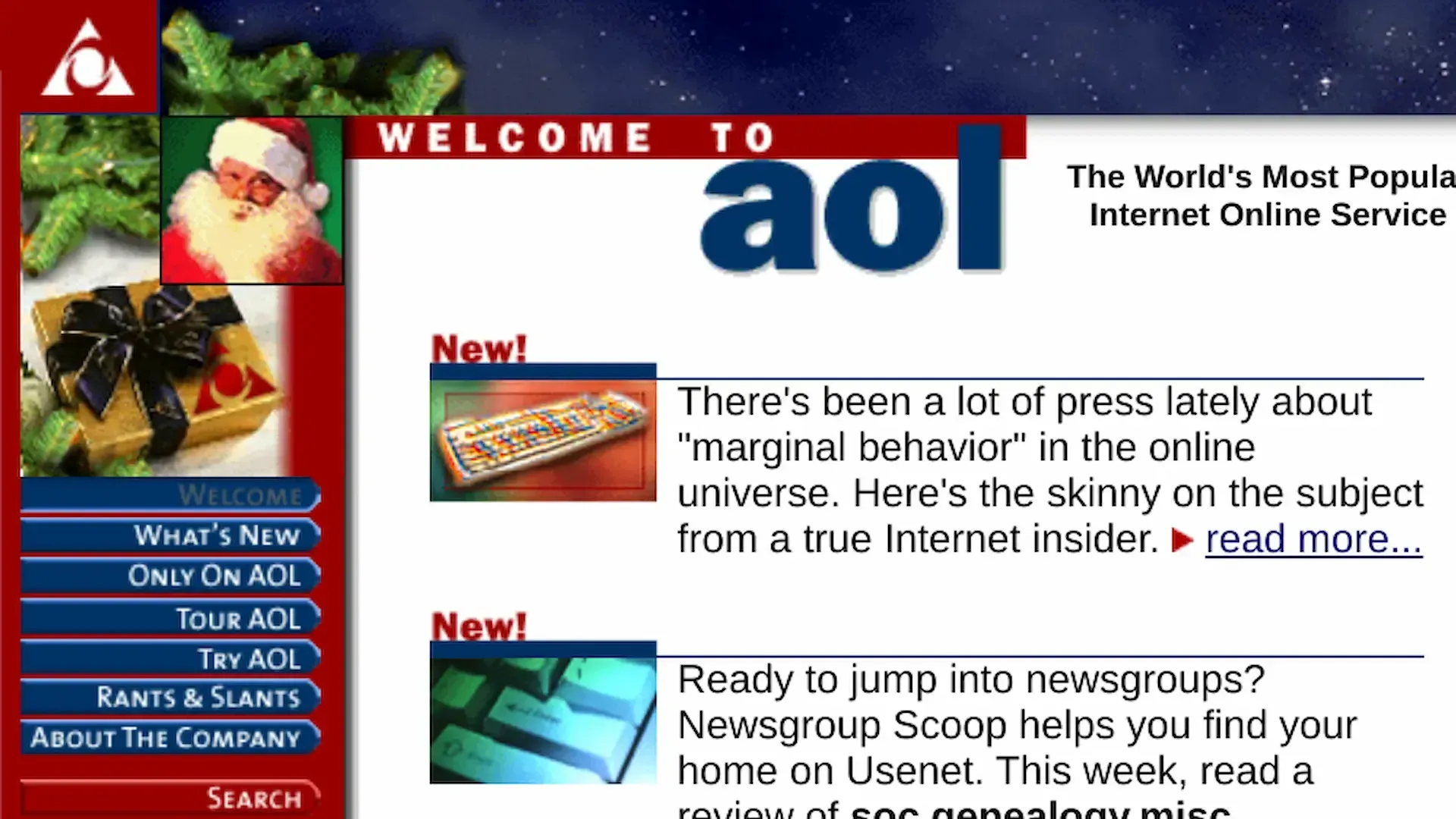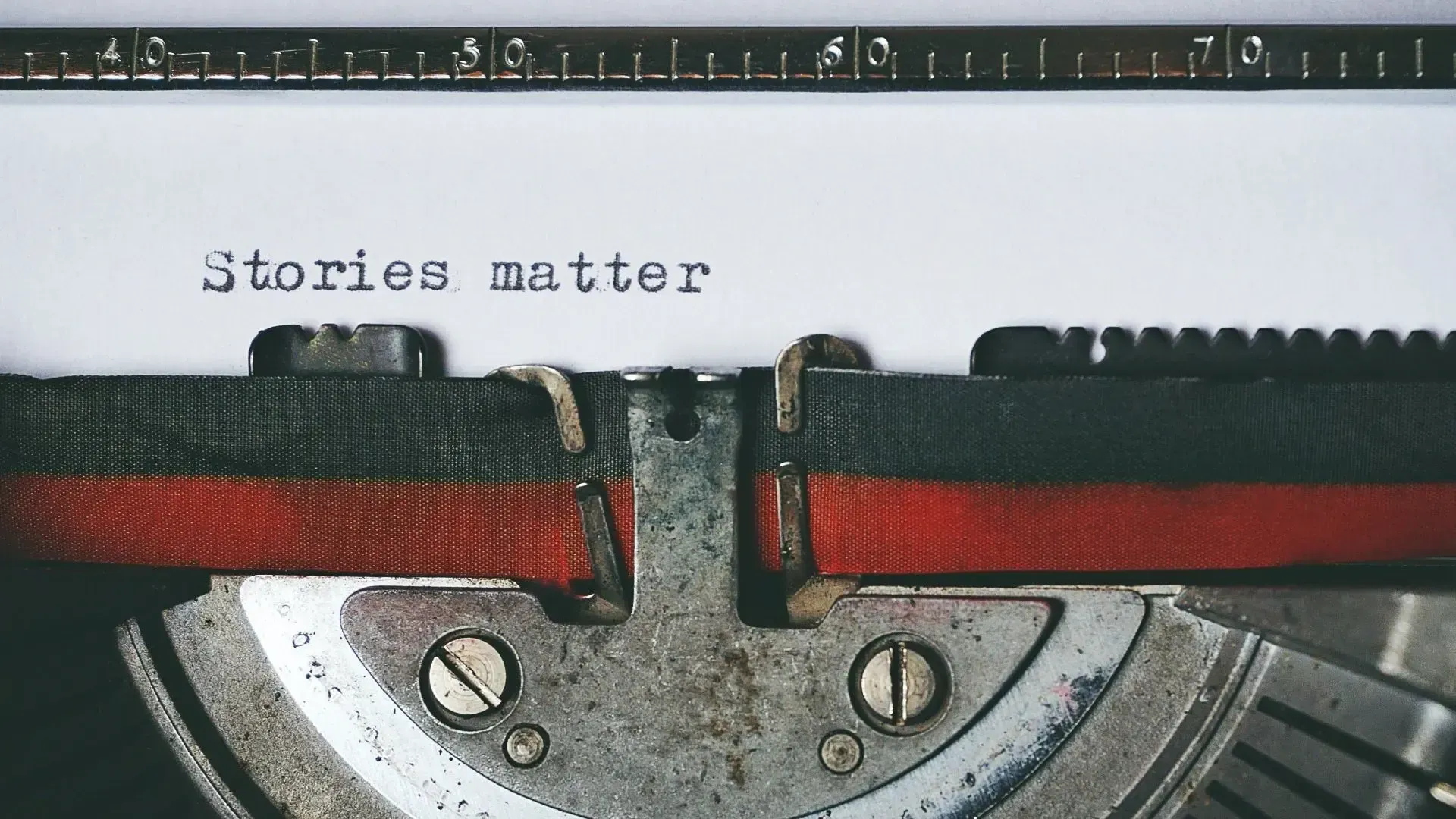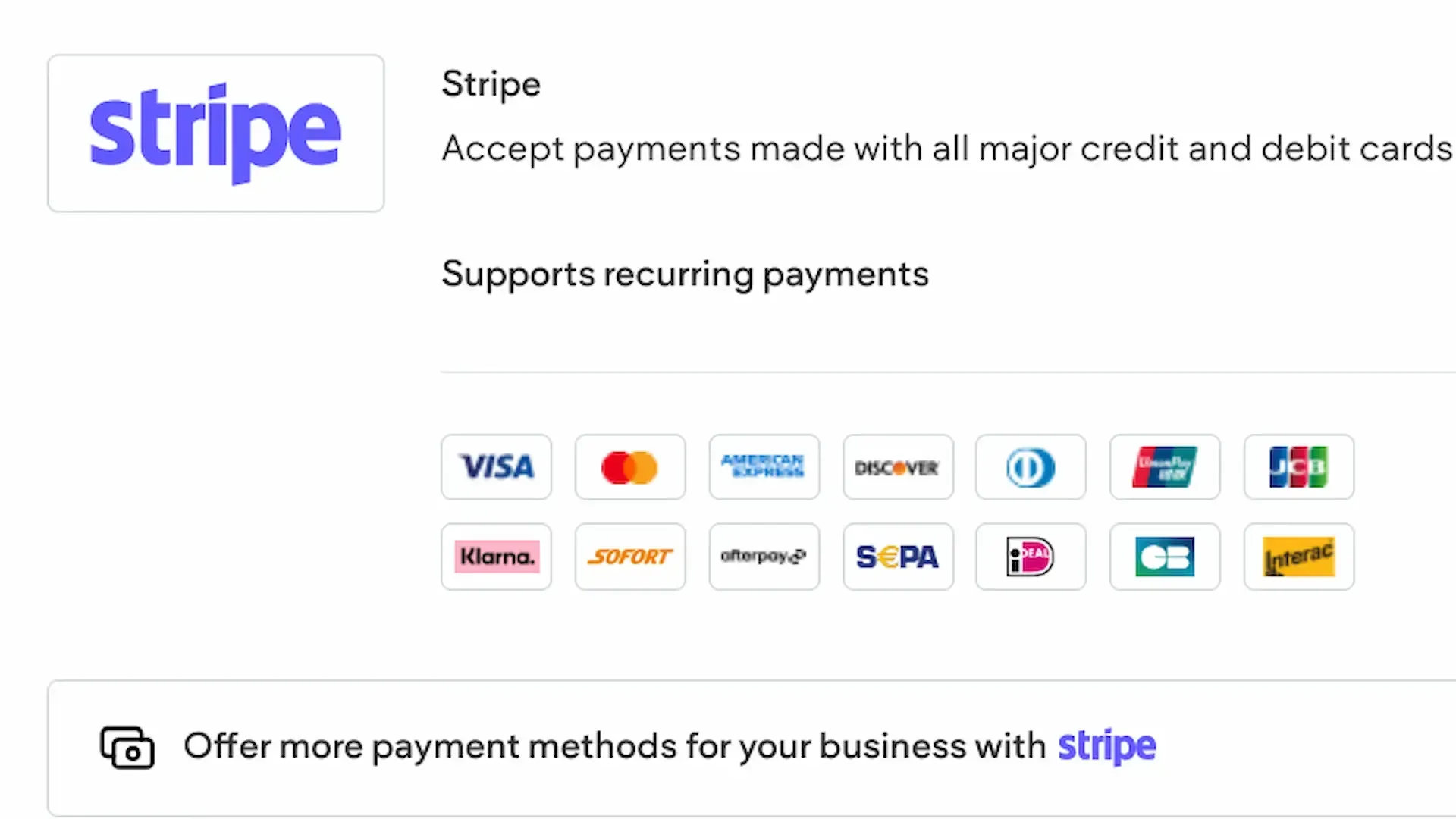How to Optimize Your Google Business Profile
In today's digital world, any business needs targeted visibility on Google. Most businesses focus on optimizing their website design and Google Ads management, but often overlook a critical component: their Google Business Profile. Formerly known as Google My Business, your Business Profile is a dynamic snapshot of your business on Google. It helps potential customers quickly find, learn about, and engage with you directly from the search results page.
Despite the massive search volume on Google, many businesses don't fully utilize their Business Profile's potential. This guide will show you how to optimize your Google Business Profile for maximum visibility, customer engagement, and improved local search ranking.
What Does an Optimized Google Business Profile Look Like?
An optimized Business Profile is complete, informative, and engaging. It showcases your business's key features, encourages interaction, and helps customers choose you over competitors. Think of it as your digital storefront on Google. it should be as inviting and informative as your physical location.
Why You Need to Optimize Your Google Business Profile
An optimized Business Profile is complete, informative, and engaging. It showcases your business's key features, encourages interaction, and helps customers choose you over competitors. Think of it as your digital storefront on Google - it should be as inviting and informative as your physical location.
- Improve Engagement: More consumers are interacting with businesses directly through their Google Business Profile. An optimized profile ensures quality engagement and conversions. It's like having a 24/7 virtual receptionist, ready to answer questions and provide information.
- Boost Your Local Ranking: Google's algorithm considers activity and information quality when ranking Business Profiles. Optimizing your profile sends positive signals to Google, improving your local search ranking. The higher you rank, the more likely customers are to find you.
- Convert More Customers: An optimized Business Profile allows consumers to discover you in keyword searches, contact you, visit your website, and more, leading to increased conversions. It's a powerful tool to turn searchers into customers.
How to Optimize Your Google Business Profile
1. Create a Google Business Profile Account: Sign in with your business Google account at google.com/business. If you already have one, ensure it's claimed and verified.
2. Complete Every Section: Provide all the information Google requests, prioritizing essential details like name, address, phone number, website, and hours. The more complete your profile, the better Google understands your business.
3. Prioritize Accuracy and Consistency:
Double-check all your contact information and ensure it matches your other online listings. Consistency is key for building trust with both Google and potential customers. When it comes to your address, make sure to
enter the complete and exact address for your business location. If you don't have a physical location where you serve customers, leave the address field blank. If you serve customers within a specific local area, be sure to
enter your service area. This way, your customers will know where you'll go to visit them or deliver to them. You can
set your service area based on the cities, postal codes, or other areas that you serve.
4. Craft a Captivating "From the business" Description: This is your chance to showcase your unique selling points and differentiate yourself from competitors. Highlight what makes your business special and why customers should choose you.
5. Select the most relevant category and attributes: Carefully choose the primary category that best represents your core offering. You can also add secondary categories to expand your reach. Additionally, select attributes that highlight specific features or services your business offers.
6. Add high-quality photos and videos: Visual content is incredibly engaging. Regularly upload photos and videos that capture the essence of your business, showcase your products or services, and create a positive impression on potential customers.
7. Actively encourage and respond to reviews: Reviews are a powerful form of social proof. Encourage satisfied customers to leave reviews, and always respond to feedback, whether positive or negative. This demonstrates your commitment to customer satisfaction and builds trust.
8. Maintain an active posting schedule: Share updates, offers, and events on your profile to keep it fresh and engaging. Regular posting signals to Google that your business is active and relevant.
9. Manage the Q&A section: Monitor the questions and answers section and provide timely, accurate, and helpful responses. This helps potential customers get the information they need and builds confidence in your business.
10. Enable messaging: Allow customers to contact you directly from your profile through messaging. This provides a convenient communication channel and can lead to increased conversions.
11. Track your performance: Utilize Google My Business insights to monitor your profile's performance. Track views, clicks, and other key metrics to measure the effectiveness of your optimization efforts and identify areas for improvement.
Additional tips to elevate your Google Business Profile
- Geo-tag your photos: Adding location information to your photos further reinforces your local relevance to Google.
- Leverage Google's Street View: Create a 360º virtual tour of your business to give potential customers an immersive experience.
- Keep your information current: Regularly review and update your profile to reflect any changes in your business hours, contact information, or offerings.
- Stay informed about new features: Google is constantly evolving. Stay up-to-date with the latest features and functionalities to ensure you're maximizing the potential of your Business Profile.
Expanding your online presence Beyond Google Business Profile
While optimizing your Google Business Profile is a critical step, it's just one piece of the puzzle. To truly thrive in the digital landscape, consider complementing your efforts with professional website design that captures your brand essence and provides a seamless user experience. Strategic Google Ads management and Amazon Ads management can further amplify your reach and drive targeted traffic to your website or online store.
Final Thoughts
Optimizing your Google Business Profile is not just a one-time task, but an ongoing investment in your business's online success. By following the strategies and tips outlined in this guide, you can transform your profile into a powerful lead generation and customer acquisition tool.
Remember, in the vast digital landscape, your Google Business Profile is your beacon, guiding customers to your doorstep. Make it shine brightly and watch your business flourish!
Embrace the power of Google Business Profile optimization today and embark on a journey towards unparalleled local search success.
Get Your Free Digital Marketing Consultation
Thank you for contacting us!
We will get back to you as soon as possible.
Oops, there was an error sending your message.
Please try again later.
Solutions
Client Access & Information
All Rights Reserved | Cohesive Digital